
Members of ACA Health Plan Marketplace plans can earn up to $ 500 toward their premium.
If your members purchased an Affordable Care Act (ACA) individual health plan, they could earn up to $ 500 for their premium during 2024 by participating in Better You Strides, Florida Blue's online health and wellness program.
Here are the steps to help your clients
Step 1
Sign in or create an account at floridablue.com, then click Better You Strides. All activities are marked with the amount of dollars you can earn.
Step 2
Earn $50 right away by completing a Personal Health Assessment. This helps create your Personal Health Journey with activities to help you reach your wellness goals.
Step 3
Download the AlwaysOn app from Google Play or Apple App Store. Then, you can tap into your Personal Health Journey anytime, anywhere to check your rewards or find the next program you want to do.
Step 4
Complete up to five Journey activities and earn a $50 reward per activity. Watch a series of four short videos about your health plan to earn another $200 in rewards. Earn up to $500 in total rewards a year.
Step 5
Each month, we’ll apply your points to your next invoice. 100 points = $1. (If you don’t have a monthly premium, your rewards can be loaded to a prepaid card that can be used toward some health care expenses like copays.)
Some of the activities, videos, and interactive tests are about topics like:
- Healthy snacks
- Walk for your well-being
- Stress management
- Meal planning
- Add more activities to your life
- Management of health conditions
REGISTER FROM THE WEBSITE
STEP 1
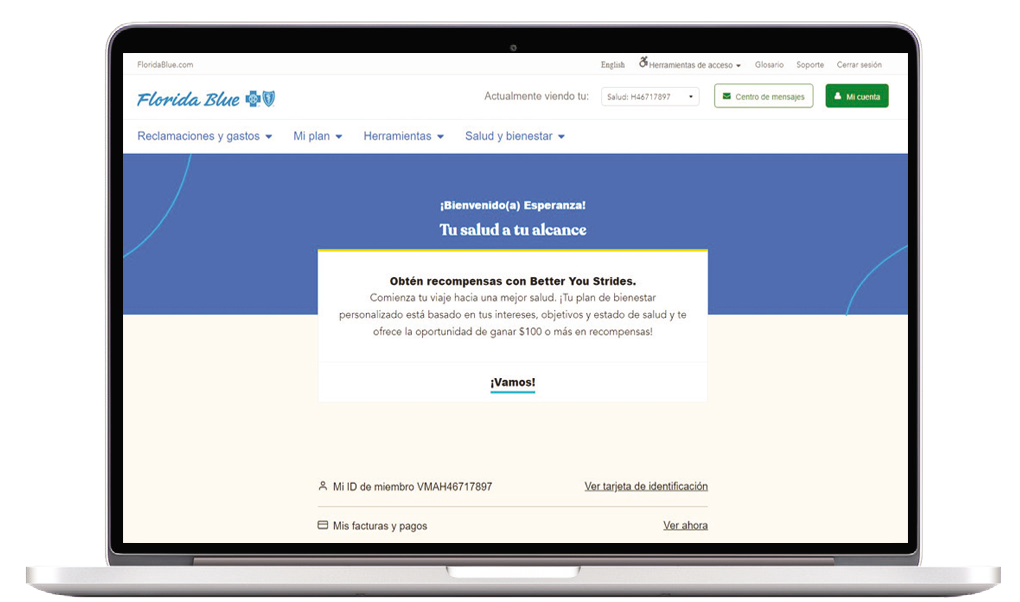
Log into your member account at floridablue.com. Click on Health and Wellbeing, then on Better You Strides.
STEP 2
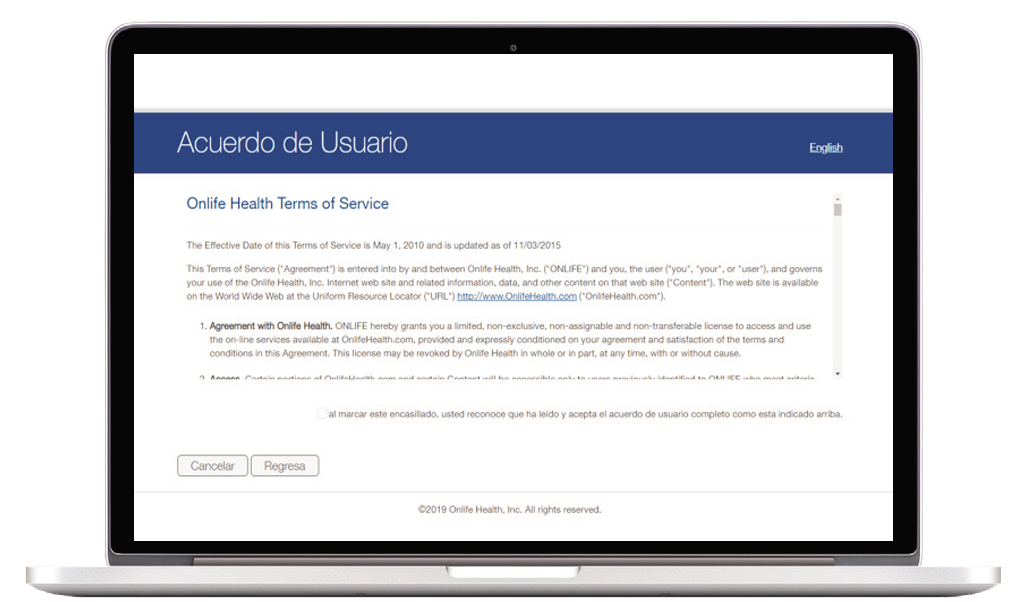
Read and accept the Terms of Service.
STEP 3

Choose your communication preferences.
STEP 4

Complete your Personal Health Assessment.
REGISTER FROM APP AlwaysOn

STEP 1

STEP 2

STEP 3

STEP 4
Attention: This website is operated by Acosta Insurance Group and is not the Health Insurance MarketplaceSM website. In offering this website Acosta Insurance Group is required to comply with all applicable federal law, including the standards established under 45 CFR 155.220(c) and (d) and standards established under 45 CFR 155.260 to protect the privacy and security of personally identifiable information. This website may not display all data on Qualified Health Plans (QHPs) being offered in your state through the Health Insurance MarketplaceSM website. To see all available data on QHP options in your state, go to the Health Insurance MarketplaceSM website at HealthCare.gov Health Care © Terms and Conditions - Privacy Policy
